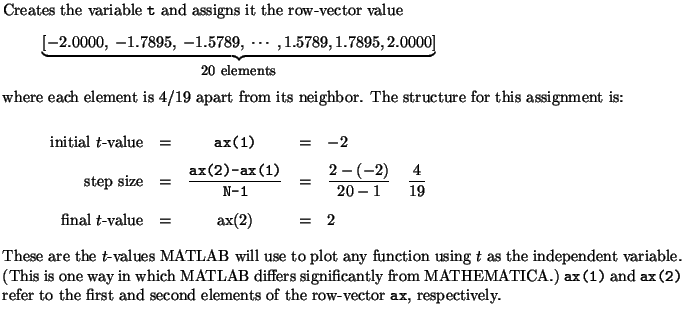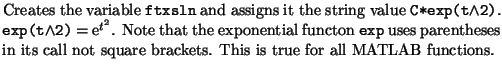Next: First Order ODEs Symbolically
Up: Infant MATLAB
Previous: Some MATLAB commands
Contents
init.m Line-by-Line
init.m contains variable assignments and one actual command.
Each of these lines could also be individually entered by hand at the
command prompt. (The symbol % tells MATLAB to ignore everything else
that follows on that particular line. It usually indicates a
comment/description inserted by the author of the M-file.)
-
- N=20;
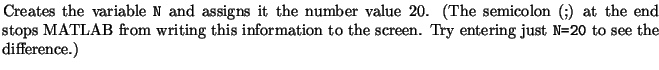
-
- ftx='2*t*x';
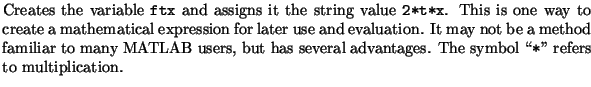
-
- initax=[-2,2,-2,2];
![$\textstyle \parbox{12cm}{
Creates the variable {\tt initax} and assigns it the...
...\tt [-2,2,-2,2]}. Row elements can be separated by either a
comma or a space.}$](img11.gif)
-
- ax=initax;
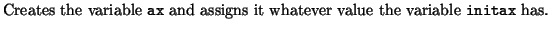
-
- axis(ax)
![$\textstyle \parbox{14cm}{{\tt axis} is
a standard MATLAB command that sets the...
... [-2,2,-2,2]}. This
command will also open a figure window if none is active.}$](img13.gif)
-
- t=ax(1):(ax(2)-ax(1))/(N-1):ax(2);
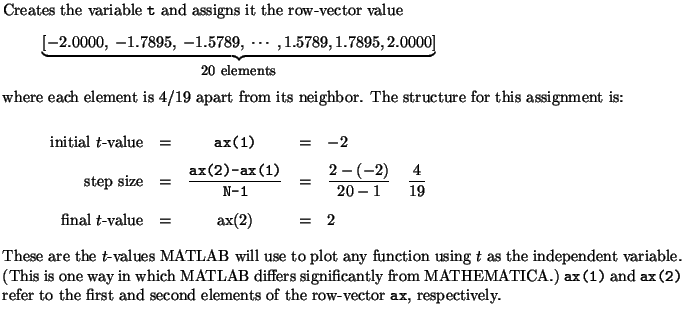
-
- t0=1.0932; x0=0.95208;
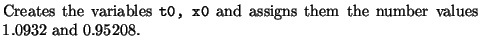
-
- C=0.28817;
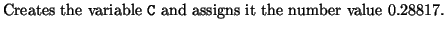
-
- ftxsln='C*exp(t
 2)';
2)';
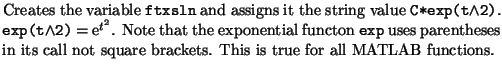
Michael Renardy
2000-05-12
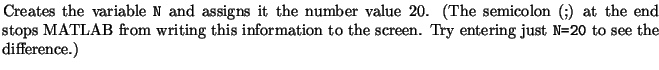
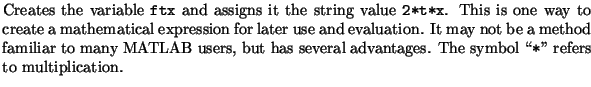
![$\textstyle \parbox{14cm}{{\tt axis} is
a standard MATLAB command that sets the...
... [-2,2,-2,2]}. This
command will also open a figure window if none is active.}$](img13.gif)
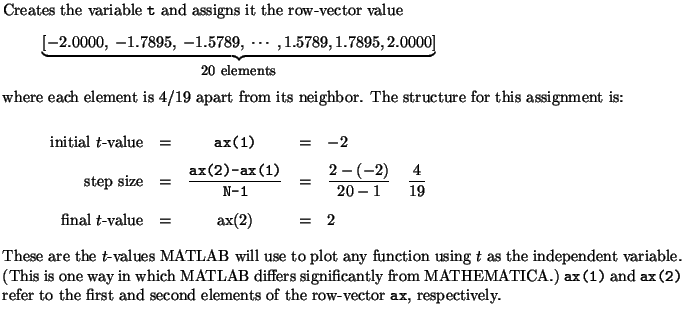
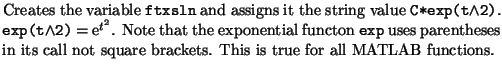
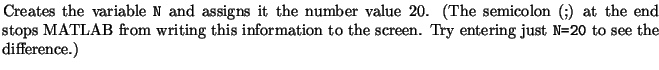
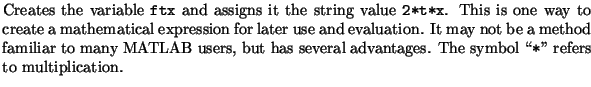
![$\textstyle \parbox{14cm}{{\tt axis} is
a standard MATLAB command that sets the...
... [-2,2,-2,2]}. This
command will also open a figure window if none is active.}$](img13.gif)