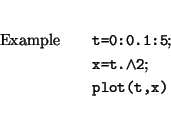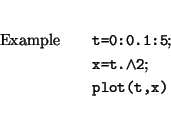Next: init.m Line-by-Line
Up: Infant MATLAB
Previous: Infant MATLAB
Contents
-
- pwd - This stands for ``print working directory ''.
You can use this to check that you are in
c:
 M2214
M2214 Matlab
Matlab .
.
-
- axis([a,b,c,d]) - This specifies the portion of the
tx-plane that will be visible in the graphics window:
a<t<b, c<x<d. If no graphics window is already displayed, it will
create one. The t-axis is horizontal, the x-axis is
vertical. Generally you will not work directly with the axis
command. Instead you will enter the desired values as the vector-valued
variable initax in init.m. For example,
initax=[-2,2,-4,4]; and axis(initax) sets the graphics window
to -2<t<2, -4<x<4.
-
- plot(t,x) - If the vectors t and x have
been created and have the same size, plot(t,x) will plot them
in 2D.
This plots the function  for
for
 .
.
-
- print - You will need to print copies of various
graphics displays. Methods may differ slightly depending on the
machine/system you are using. First click on the desired graphics
display window to be sure it (not the command window) is the active
window. (If there is more than one graphics display window, be sure to
choose the correct one.) Generally MATLAB is installed so that you
only need to enter the command print, and your plot will be
printed to your default printer. You can also ``print" your graphics
to a PostScript file for later printing. Use the command print
<filename.ps> where ``filename" is one of your choice.
-
- clear - This clears all variables and assignments for
the current session of MATLAB. Sometimes this is necessary to just
start things over. Individual variables can also be cleared. Type
help clear at the command prompt for more information.




Next: init.m Line-by-Line
Up: Infant MATLAB
Previous: Infant MATLAB
Contents
Michael Renardy
2000-05-12