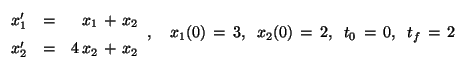
-
![$\left[\begin{array}{c}x_1' \\ x_2'\end{array}\right] \;=\; \underbrace{\left[\b...
...\; \Longrightarrow \;\; \mbox{\bf x}\,=\,
\mbox{\boldmath$\xi$}\,\mbox{e}^{rt}$](img120.gif)
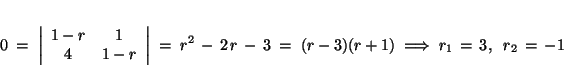
After establishing linear independence, we have the general solution
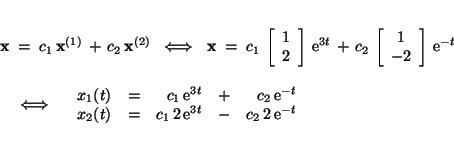
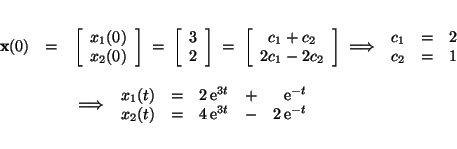
- Change only the following in initsys.m
- t0 = 0; tf = 2;
- x0vec = [3,2];
- A = [1, 1; 4, 1];
- B = [
 ];
];
- x1symb = '2*exp(3*t)+exp(-t)';
- x2symb = '4*exp(3*t)-2*exp(-t)';
- eqnname = 'cclin';
- symbolicplot = 'solutions';
- % symbolicplot = 'phase';
- % symbolicplot = 'eigenvals';
- % symbolicplot = '';
- Type sys3plot
- Make a visual check that your symbolic work matches the
appropriate plot in Figure 1. If all appears correct, print a copy of
the display.
- The finished product is on the next page. (Note: Your work in the upper left will be neatly hand written, not typed.) Also note that the MATLAB plots ore only as good as the information you supplied for t0, tf, x0vec, and A. Remember GIGO (Garbage In, Garbage Out).
![\begin{picture}(15,22)
\par %% Use the following put to LaTeX and generate HTML...
...ray}\right]\,\mbox{e}^{-t}$\renewedcommand{arraystretch}{1}
} }}
\end{picture}](img129.gif)
![\begin{eqnarray*}
\; \Longrightarrow \;&& \mbox{solve}\;\; \left[\begin{array}{*...
...\left[\begin{array}{c}1 \\ 2\end{array}\right]\, \mbox{e}^{3 t}
\end{eqnarray*}](img123.gif)
![\begin{eqnarray*}
\; \Longrightarrow \;&& \mbox{solve}\;\; \left[\begin{array}{*...
...\left[\begin{array}{c}1 \\ -2\end{array}\right]\, \mbox{e}^{-t}
\end{eqnarray*}](img125.gif)