



Next: Using sys3plot.m
Up: Using pplane2d.m
Previous: Using pplane2d.m
Contents
Create a phase plane plot
for the system
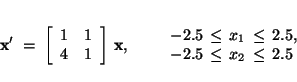 |
(6) |
(Note that this is a linear, homogeneous system with constant
coefficients.)
- Change only the following in initsys.m
-
- initax = [-2.5, 2.5, -2.5, 2.5];
-
- A = [1, 1; 4, 1]
-
- eqnname = 'cclin';
However make sure there are entries for each of the other
variables. (e.g., B = []; is okay.) Save initsys.m, then type
initsys (or copy-and-paste at the Emporium).
- Type pplane2d
![\begin{picture}(0,0)
\put(10,1){\includegraphics [width=7cm,height=7cm]{pp2df01.ps}}
\end{picture}](img117.gif)
The plot can be reduced and placed in one of the four corners of the
screen using the subplot command. Type help subplot at
the MATLAB command prompt for more information.
Michael Renardy
2000-05-12
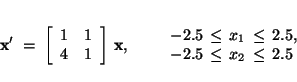
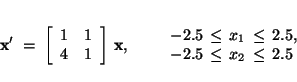
![\begin{picture}(0,0)
\put(10,1){\includegraphics [width=7cm,height=7cm]{pp2df01.ps}}
\end{picture}](img117.gif)